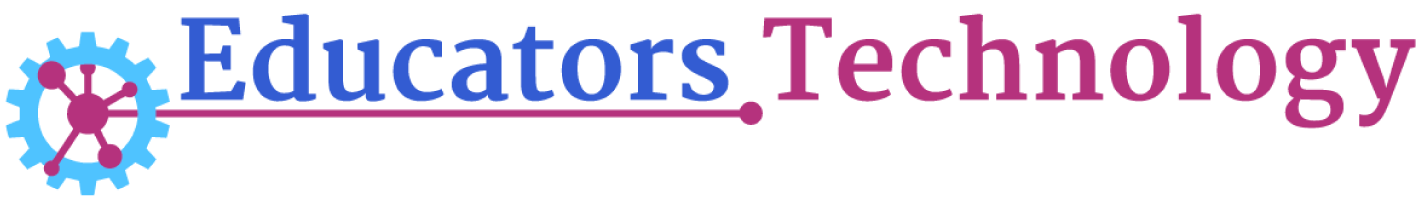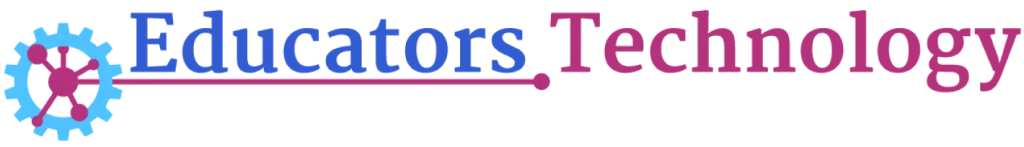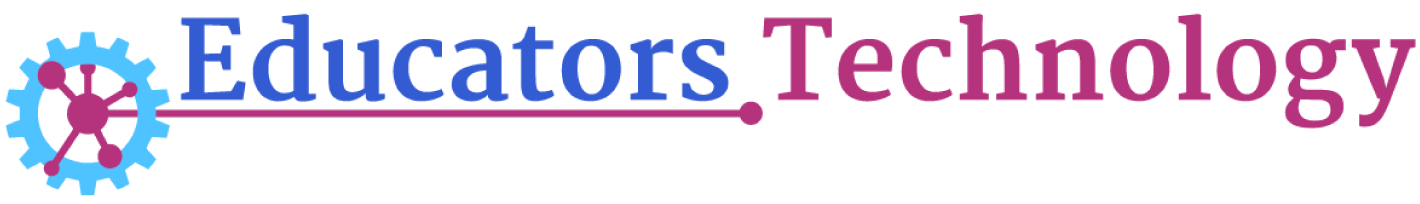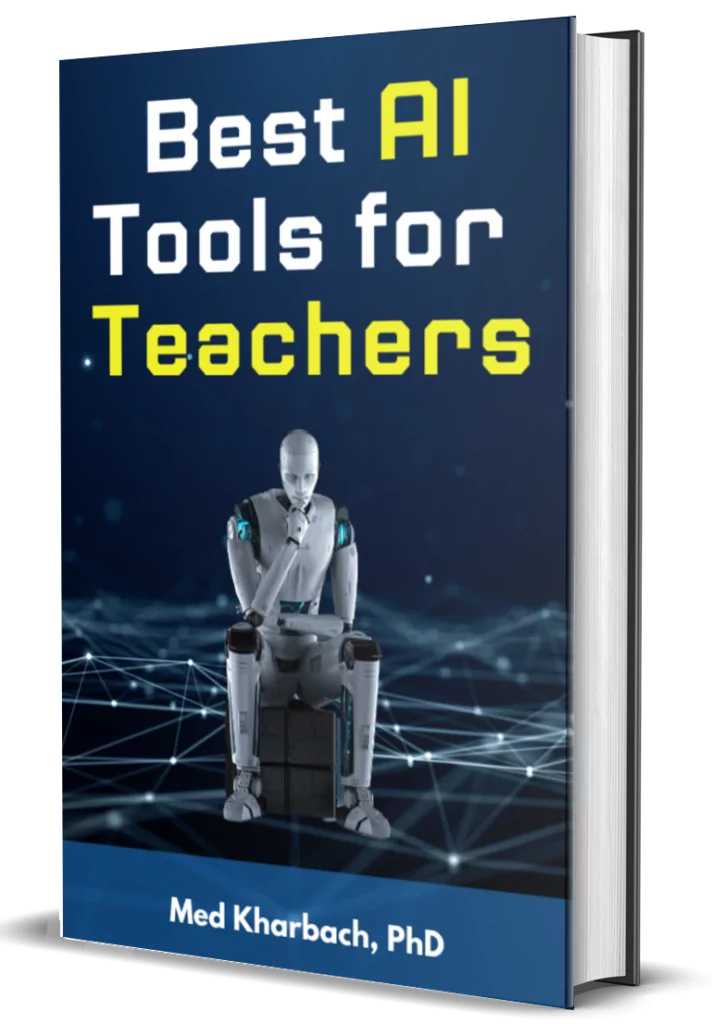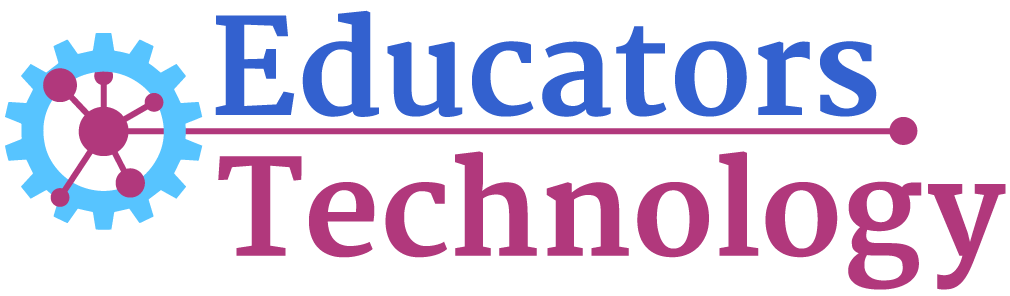I’m thrilled to share this comprehensive guide on the best Chromebooks for back to school, compiled from my perspective as a long-standing educator and EdTech enthusiast. With a career steeped in the education sector and years devoted to exploring the intersection of technology and learning, I’ve witnessed first-hand the dramatic transformation digital devices have brought to classrooms worldwide.

There are tons of digital devices flooding the market, choosing the right tool can be a daunting task for both students and teachers. That’s why I’ve decided to put my experience as an EdTech blogger to work and simplify this process for you.
Chromebooks, with their affordability, durability, and seamless integration with educational tools, make a compelling case in the academic landscape.
The following guide compares the top Chromebooks in the market, considering factors most relevant to students: performance, battery life, durability, and of course, value for money. My hope is to equip you with all the information you need to make an informed decision, helping you find a Chromebook that’s not just an electronic device, but a reliable academic ally.
FAQs on Choosing a Chromebook
Here are some frequently asked questions to consider when shopping for a Chromebook:
What is a Chromebook?
A Chromebook is a laptop or tablet that runs on Google’s Chrome Operating System (OS). It’s designed to be used primarily while connected to the Internet, with most applications and documents living in the cloud.
1. What should I consider when buying a Chromebook?
- Performance: Look at the processor, RAM, and storage space. These components will affect how smoothly your Chromebook runs. For typical student tasks like web browsing, note-taking, and streaming, a Chromebook with a basic processor, 4GB of RAM, and 32GB storage would be sufficient.
- Screen Size and Resolution: Choose a screen size that suits your needs and preferences. Larger screens are great for multitasking and media, but they can make the device bulkier. Also, a higher resolution screen will provide sharper images and text.
- Battery Life: As a student, you’re likely to be on the go a lot. A Chromebook with a long battery life will be highly beneficial.
- Price: Chromebooks can range from budget to high-end prices. Determine your budget first, then find the best device you can get within that range.
2. Are Chromebooks good for students?
Yes, Chromebooks are often ideal for students. They’re generally more affordable than traditional laptops, lightweight, have long battery life, and boot up quickly. The integration with Google Drive and Google Workspace makes them great for note-taking, collaboration, and file storage.
3. Can I use Microsoft Office on a Chromebook?
Yes, you can use Microsoft Office apps on a Chromebook either through the web browser or by installing the Android versions of the apps from Google Play Store. However, please note that the functionalities might be limited compared to the full versions on a Windows PC.
4. Are Chromebooks good for online classes?
Yes, Chromebooks are excellent for online classes. They boot up quickly, have built-in webcams and microphones for video conferencing, and work well with Google Meet, Zoom, and other online meeting platforms. They also integrate seamlessly with Google Classroom and other educational software.
Best Chromebooks for Students
Here are our top picks for best Chromebooks for students, scroll down for full reviews of each of the featured Chromebooks:
Check out today’s deals for Chromebooks
Related:
- Best laptops for teachers
- Best tablets for teachers
- Best Laptops for college students
- Best Chromebooks for students
- Best Kindles for reading
- Best tablets for kids
- Best tablets for college students
- Best iPads for Teachers
- Best Smartwatches for kids
- Best kids smartphones
Best Chromebooks for back to school
Here are our top picks for the best Chromebooks for back to school
1. Acer Chromebook Spin 311 Convertible Laptop
Why it’s a top pick: The Acer Chromebook Spin 311 offers a unique blend of flexibility and functionality, making it ideal for students. With four different modes, it adapts to every situation, whether you’re taking notes in a lecture or chilling with Netflix in your dorm. Not only that, but its robust battery life keeps you going all day, and its quick, reliable Wi-Fi connectivity ensures you’re always connected.


Key Features:
- 11.6-inch touch IPS display, perfect for multitasking and watching videos.
- A powerful Intel Celeron N4020 processor that can handle most academic tasks with ease.
- 4GB LPDDR4 RAM and 32GB eMMC storage, sufficient for day-to-day tasks and storing important documents.
- Convertible laptop with four different modes (Laptop, Display, Tent, and Tablet), providing flexibility for any situation.
- Ultra-long battery life up to 10 hours, enough for a full day at school.
- Chrome OS, a straightforward, fast, and secure operating system.
- Integrated Google Apps, allowing for easy editing and conversion of Microsoft Office files.
- Access to Google Play store, which provides over 2 million Android apps.
- Two USB Type-C ports, two USB 3.1 Gen 1 ports, and a microSD slot for versatile connectivity and storage options.
- Robust Wi-Fi 5 with 2×2 MU-MIMO for a fast, reliable wireless connection.
Pros
- Highly adaptable with four usage modes.
- Built-in virus protection with Chrome OS.
- Automatic updates to stay fast over time.
- Comes with additional 100GB of Google Drive space for cloud storage.
- Wide variety of ports for connectivity.
Cons
- Limited hard disk size (32 GB) may require use of cloud storage or external hard drives for large files.
- Not ideal for heavy-duty tasks like video editing or gaming due to its Celeron processor and 4GB RAM.
- Screen resolution is relatively low, which might not be ideal for high-definition media consumption.
2. Lenovo Chromebook C330
Why it’s selected: The Lenovo Chromebook C330 is a game changer for students seeking a lightweight, versatile, and affordable laptop. It’s built for both work and play, offering a seamless blend of functionality and adaptability. With a battery life that’s good for all day and an easy-to-use interface, it’s a reliable partner for classwork, projects, or even streaming your favorite shows.


Key Features:
- An 11.6-inch 10-point touchscreen IPS display, offering a clear and interactive experience.
- A 2.1 GHz MediaTek MT8173C processor, providing steady performance for everyday tasks.
- 4GB LPDDR3 RAM and 64GB SSD storage, offering more space compared to similar models.
- Convertible 2-in-1 design with laptop, stand, tent, and tablet modes.
- Long-lasting battery life, lasting up to 10 hours.
- Runs on Chrome OS, which is quick, secure, and user-friendly.
- Seamless integration with all Google accounts for easy collaboration and access to Google Play Store apps.
- Virus protection built-in, with automatic system updates every six weeks (when connected to the internet).
Pros
- Versatile with 2-in-1 convertible design.
- Lightweight at just 2.64 lbs, making it portable.
- 64GB SSD storage provides more space than many comparable models.
- Long battery life up to 10 hours.
- Automatic system updates keep software current and secure.
Cons
- Processor may struggle with heavy-duty tasks like gaming or video editing.
- Only one USB 3.0 port, which might limit connectivity options.
- Screen resolution is relatively low, not ideal for high-definition media consumption.
3. Samsung Chromebook 4
Why it’s selected: The Samsung Chromebook 4 is an excellent companion for students, offering a compact design and long durability. It’s perfect for those who need a device that can handle the occasional bumps and drops, without compromising on performance. With 12.5 hours of battery life, ultra-fast Wi-Fi connectivity, and multiple layers of built-in virus protection, it’s built to keep up with the demands of a student’s day-to-day activities.


Key Features:
- Compact, lightweight design with an 11.6 display.
- Durable construction with long durability.
- Equipped with a 1.1 GHz Intel Celeron N3450 processor and 4GB DDR4 RAM for smooth multitasking.
- 32GB eMMC storage, providing space for necessary files and applications.
- Long-lasting battery life, delivering up to 12.5 hours on a full charge.
- Chrome OS, offering advanced security features and automatic updates.
- Gigabit Wi-Fi for super-fast internet connectivity.
- Integrated Google Assistant for hands-free control and tasks.
Pros
- Lightweight and compact, weighing under 3 pounds.
- Long durability for added toughness.
- Long battery life of up to 12.5 hours.
- Built-in Google Assistant for voice control.
- High-speed Gigabit Wi-Fi connectivity.
Cons
- Limited storage with 32GB eMMC, may require additional cloud or external storage.
- The Celeron N3450 processor might not be sufficient for heavy-duty tasks.
- Screen resolution is relatively low, not ideal for high-definition media consumption.
4. HP Laptop X360 14a Chromebook 14
Why it’s selected: The HP Laptop X360 14a Chromebook stands out for its versatility, with a 360-degree hinge that supports multiple viewing angles. The chromebook is perfect for students who need to switch between note-taking, web browsing, and media streaming throughout the day. With a generous 14-inch touchscreen, a good amount of storage, and an impressive battery life, this Chromebook provides an excellent balance of form and function.

Key Features:
- A large 14.0-inch diagonal HD (1366 x 768) touch, micro-edge, BrightView display for a satisfying visual experience.
- Runs on a 1.1GHz Intel Celeron N4020 dual-core processor (up to 2.8GHz), paired with 4GB LPDDR4-2400 SDRAM for smooth operations.
- Offers 64GB eMMC storage, more than sufficient for most student needs.
- Features a 360-degree hinge, which allows usage in various modes: laptop, tent, stand, and tablet.
- Runs Chrome OS, which provides a fast, secure, and intuitive user interface.
- Long-lasting battery life, capable of running up to 12 hours.
- Integrated HP Wide Vision 720p HD camera for clear video calls and conferencing.
Pros
- Versatile 360-degree hinge design for multi-mode usage.
- Generous 14-inch touchscreen.
- 64GB eMMC storage, more than many similar models.
- 12-hour battery life to power through the day.
- Multiple connectivity options with 2 x USB-C, 1 x DisplayPort, 1 x USB-A.
Cons
- Celeron N4020 processor may not be ideal for demanding tasks such as video editing or heavy gaming.
- Screen resolution is not Full HD, which might not provide the crispest visuals for high-definition media.
5. Acer Chromebook Spin 713
Why it’s selected: The Acer Chromebook Spin 713 stands out for its potent combination of power and agility. Featuring a high-resolution display and an Intel Core i3 processor, it’s designed for students who require a bit more horsepower for tasks like video streaming, image editing, or running multiple apps simultaneously. With a hardy build and sleek design, it’s a reliable companion for both studies and entertainment.

Key Features:
- Equipped with a 13.5-inch high-resolution (2256 x 1504) display for sharp and vibrant visuals.
- Runs on a powerful 2.1GHz Intel Core i3-10110U processor, backed by 4GB DDR4 RAM, delivering smooth and fast performance.
- Offers 64GB eMMC storage, providing adequate space for files, documents, and apps.
- The device operates on Chrome OS, offering a secure, efficient, and user-friendly interface.
- Features the latest Wi-Fi 6 (802.11ax) for fast and stable internet connections.
Pros
- High-resolution 13.5-inch display for enhanced visual experience.
- Intel Core i3-10110U processor ensures solid performance.
- Incorporates the latest Wi-Fi 6 for fast internet connectivity.
- Operates on Chrome OS, known for its simplicity and security.
Cons
- The device comes with 4GB RAM, which might be limiting for multitasking or running memory-heavy applications.
- The 64GB eMMC storage might be insufficient for users with extensive storage needs.
6. Lenovo IdeaPad Duet 5 Chromebook
Why it’s selected: The Lenovo IdeaPad Duet 5 Chromebook is designed with versatility in mind, offering a seamless transition between laptop and tablet mode. Its strength lies in its ability to adapt to the user’s needs—whether it’s work, study, or play. Featuring an impressive 15-hour battery life, it’s ideal for students who need a device that can keep up with their demanding schedules.

Key Features:
- Comes with a 13.3-inch Full-HD Samsung OLED display at 400 nits bright, offering vivid colors and sharp detail.
- Equipped with a 2.4GHz processor and 4GB RAM, ensuring a smooth performance for everyday tasks.
- Offers 64GB SSD storage for storing files and apps.
- Has a detachable fabric folio keyboard and stylus support for added versatility and convenience.
- Equipped with 4 speakers with smart amplifier technology, 2 microphones, and rear 8MP and 5MP front-facing 1080p FHD cameras for high-quality streaming and video calls.
- Promises an impressive 15-hour battery life for all-day use.
Pros
- 2-in-1 design with a detachable keyboard offers high versatility.
- Full-HD Samsung OLED display delivers vibrant visuals.
- Long battery life of up to 15 hours.
- Equipped with high-quality speakers, microphones, and cameras for multimedia and communication.
Cons
- 4GB RAM might limit performance with heavier multitasking or resource-intensive applications.
- Some users might find 64GB SSD storage to be inadequate for their needs.
Tips for Choosing a Chromebook
- Understand your needs: Assess what you’ll mostly be using your Chromebook for. If you just need it for note-taking and browsing the web, even the most basic model will do. However, if you plan on running more demanding apps or multitasking, consider a higher-end model with more RAM and a faster processor.
- Consider the future: If you plan on using your Chromebook for several years, it may be worth investing in a device with more storage and higher performance to accommodate future needs.
- Look for user reviews: Reviews from other users can provide valuable insight into a Chromebook’s real-world performance, durability, and battery life.
- Check the update expiration date: Chromebooks have an Auto Update Expiration (AUE) date after which they won’t receive updates. Make sure to check this date to ensure your device will continue to receive support for a reasonable period.